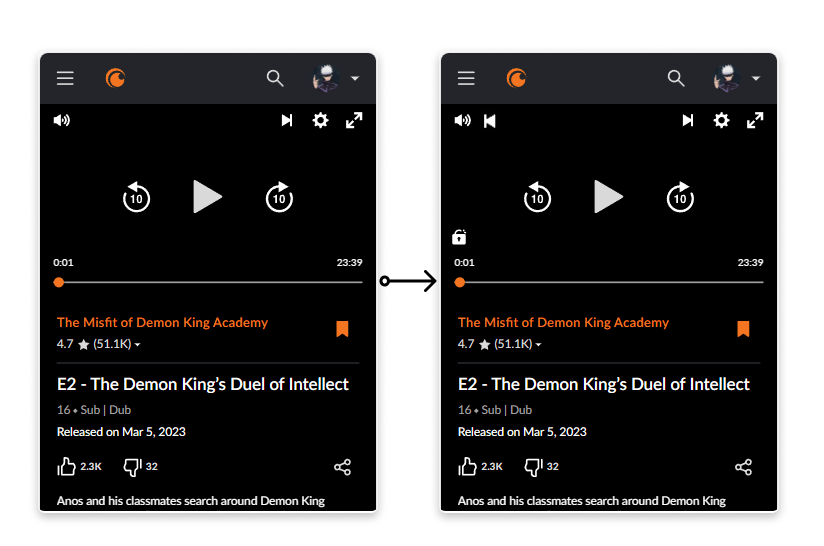
Navigating the Crunchyroll Stream: The Case for a Back Button
Have you ever been engrossed in a binge-watching session on Crunchyroll, only to realize you accidentally skipped a crucial scene or episode entirely? It’s a frustrating experience, especially when you’re deeply invested in a series. I believe a simple solution like a back button could significantly improve the Crunchyroll user experience.
While some might argue that existing navigation tools suffice, My research delves into the specific pain points users encounter without a back button functionality. We’ll explore real user experiences and insights from the community, alongside relevant data on back button usage in video streaming platforms.
Stay tuned!
In the next sections, we’ll uncover:
- The Impact of Skipped Episodes: How the lack of a back button can disrupt viewers’ immersion and enjoyment.
- The Back Button Debate: We’ll analyse arguments for and against back buttons in video players.
- A Crunchyroll-Specific Solution: We’ll propose a back button implementation that seamlessly integrates with Crunchyroll’s existing interface.
- A Proactive Solution: The Screen Lock Advantage: How can we use a simple toggle to solve a problem?
The Impact of Skipped Episodes: When Spoilers and Disruptions Ruin the Flow.
While Crunchyroll’s caching feature and rewind options offer some safeguards, they don’t fully address the frustration of accidentally skipping ahead. Here’s why a “previous episode” button is still vital:
Spoiler Alert:
Even a momentary glimpse into the next episode can unintentionally spoil plot twists or character reveals. This significantly diminishes the enjoyment and suspense for viewers who value experiencing the story as intended.
Narrative Disruption:
Skipping ahead breaks the carefully crafted flow of episodic narratives, particularly in mystery or drama genres where every episode builds upon the last. This interruption can create confusion and lessen the emotional impact.
Missed Moments:
Despite rewind features, brief but crucial scenes or dialogue can be easily overlooked if the accidental skip is significant.
The Back Button Debate: To Include or Not?
The decision of whether to include a back button in video players is an ongoing discussion among UX designers and users. Here’s a breakdown of the primary viewpoints:
Arguments FOR a Back Button
Smooth Rewind:
A dedicated button offers a quick and intuitive way to jump back a precise amount (often a few seconds), addressing the frustration of accidental skips without extensive scrubbing.
Content-driven Necessity:
Shows with complex narratives, educational tutorials, or content requiring careful focus benefit from the ability to revisit crucial information easily.
Accessibility:
Users with motor control limitations may find a back button far easier to utilize than precise timeline navigation.
Arguments AGAINST a Back Button
Minimalism and Clutter:
Some designers argue that additional buttons add unnecessary complexity to the interface, especially for streaming platforms focused on a “lean-back” experience.
Scrubbing Sufficiency:
Proponents of this view believe a well-designed timeline and other navigation options (like a 10-second rewind) render a back button redundant.
User Intent:
They suggest most viewers don’t intend to go back, making the emphasis on “next episode” functionality more appropriate.
The “Good Enough” Factor:
Informal conversations with frequent streaming service users reveal a mixed perspective. While some would welcome a back button, many find existing navigation tools sufficient enough to not consider it a major pain point. This highlights the importance of prioritizing solutions that address the most pressing user needs.
The Crunchyroll Case: Why a “Previous Episode” Button Enhances the Experience
While the back button debate reveals varying viewpoints, and alternative navigation methods exist, there are still strong arguments for a dedicated “previous episode” button on Crunchyroll.
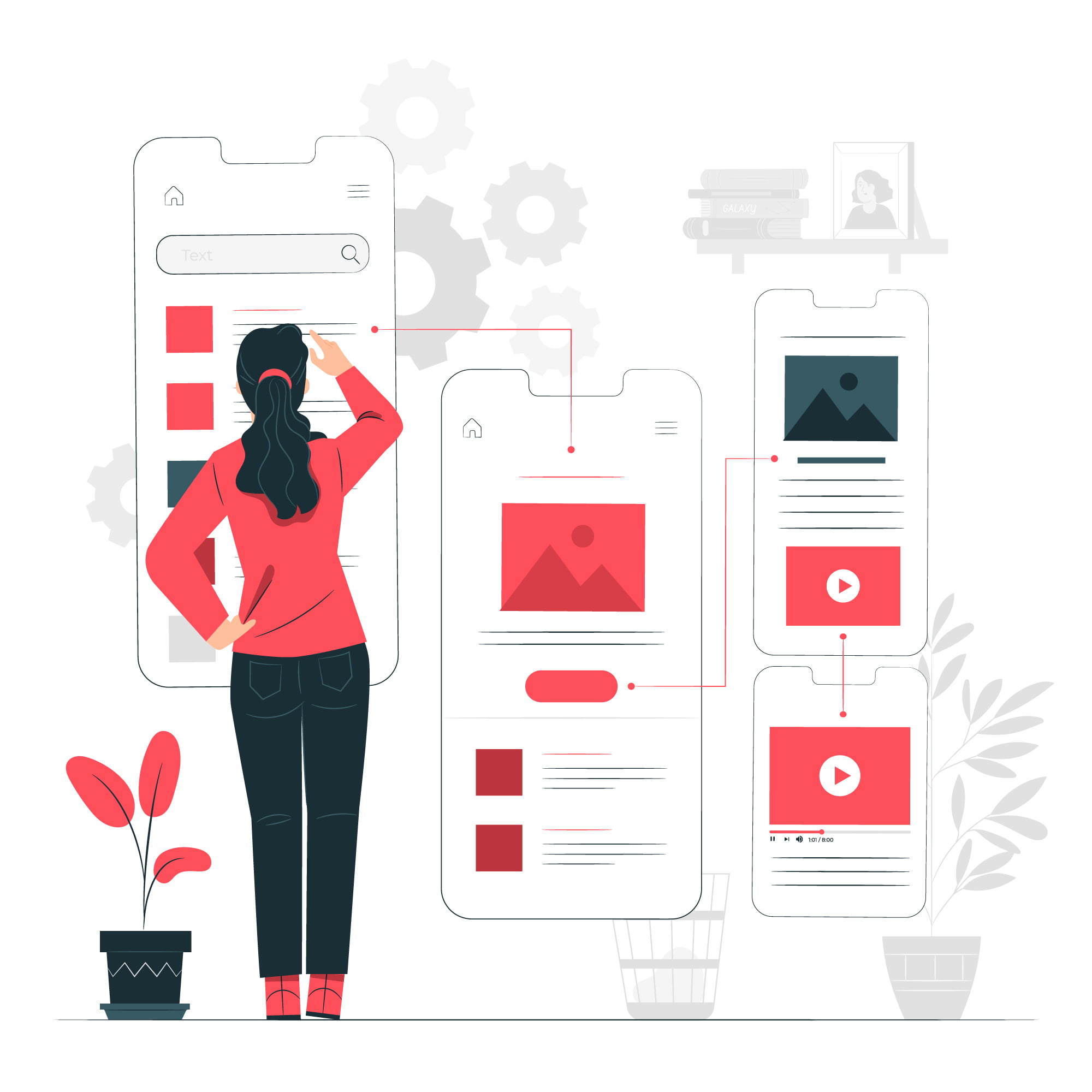
Seamless Navigation:
While users can access previous episodes via the “view all” option, it interrupts their current viewing session and requires additional steps. A “previous episode” button within the player interface keeps the focus on the content for continuous immersion.
Intuitive Workflow:
For many users, a “previous episode” button is an expected functionality in video players. Its inclusion aligns with common user mental models, reducing friction and cognitive load.
Accessibility Considerations:
Users with cognitive disabilities or temporary impairments may find multi-step navigation back to a previous episode more challenging. A dedicated button offers a streamlined and easily accessible solution.
Complementing Existing Features:
A “previous episode” button enhances the user experience alongside Crunchyroll’s existing navigation options, providing flexibility and control for different scenarios.
The “Good Enough” Factor:
Informal conversations with frequent streaming service users reveal a mixed perspective. While some would welcome a back button, many find existing navigation tools sufficient enough to not consider it a major pain point. This highlights the importance of prioritizing solutions that address the most pressing user needs.
A Proactive Solution: The Screen Lock Advantage

Beyond traditional navigation, a screen lock feature within Crunchyroll’s interface would proactively address the common problem of accidental skips. Here’s how it benefits viewers.
Immersion Protection:
A simple toggle button to lock the screen prevents accidental taps or gestures, ensuring uninterrupted enjoyment of the content. This is particularly beneficial for mobile users.
Minimize Spoiler Risk:
The screen lock drastically reduces the chance of accidentally jumping ahead, preserving the intended viewing experience.
Accessibility Enhancement:
Users with motor control limitations would find the screen lock invaluable for preventing unwanted interactions with the interface.
Complementing Other Features:
The screen lock works in tandem with the “previous episode” button and existing timeline navigation. Users have multiple ways to control their viewing experience based on their needs.

0 Comments